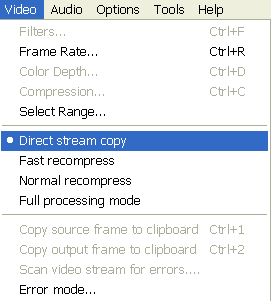This is default featured post 1 title
Go to Blogger edit html and find these sentences.Now replace these sentences with your own descriptions.
This is default featured post 2 title
Go to Blogger edit html and find these sentences.Now replace these sentences with your own descriptions.
This is default featured post 3 title
Go to Blogger edit html and find these sentences.Now replace these sentences with your own descriptions.
This is default featured post 4 title
Go to Blogger edit html and find these sentences.Now replace these sentences with your own descriptions.
This is default featured post 5 title
Go to Blogger edit html and find these sentences.Now replace these sentences with your own descriptions.
http://www.linhadecomando.com/
http://www.sharenator.com/Friends/
sprint how to: http://mdkettlebells.com/2011/11/21/hill-sprints/
http://www.linhadecomando.com/
http://www.w3schools.com/PHP/func_mysql_insert_id.asp
http://www.beachbody.com/product/fitness_programs/insanity.do
acido latico
http://www.hipertrofia.org/forum/topic/12774-acido-latico-como-age-no-organismo/
sprint how to: http://mdkettlebells.com/2011/11/21/hill-sprints/
http://www.linhadecomando.com/
http://www.w3schools.com/PHP/func_mysql_insert_id.asp
http://www.beachbody.com/product/fitness_programs/insanity.do
acido latico
http://www.hipertrofia.org/forum/topic/12774-acido-latico-como-age-no-organismo/
Windows 7 64-bit mouse pauses/freezes/stutters often accompanied by a Windows Event Sound
source: http://answers.microsoft.com/en-us/windows/forum/windows_7-hardware/windows-7-64-bit-mouse-pausesfreezesstutters-often/22fe210f-c27e-4a8d-89fe-b3f74165dc23
Hello again,
I may have found the solution that has worked for me. It's probably too early to tell, I'll need more time to be sure. But in case it's resolved the issue for me, I'll post what seems to have worked as suggested on a post I came across from another forum. Take it from a guy who has tried a lot of suggestions, this may be the answer. Heck, I had tried a few other things that I didn't mention in my original post. But anyway, so far, my system and mouse seem to be working very well at the Desktop for the past hour and a half. I haven't tried gaming yet.
1) Uninstall the Windows Update KB977074 (The January 2010 stability and reliability update for Windows 7 and Windows Server 2008 R2).
2) Reboot and let your system sit for a couple/few minutes after rebooting.
3) Just in case... Reboot again, and then reinstall the KB977074.
4) Reboot to complete the installation.
The January 2010 stability and reliability update for Windows 7 and Windows Server 2008 R2 info and download link -->
http://support.microsoft.com/kb/977074
Regards and good luck,
OneTinSoldier
Hello again,
I may have found the solution that has worked for me. It's probably too early to tell, I'll need more time to be sure. But in case it's resolved the issue for me, I'll post what seems to have worked as suggested on a post I came across from another forum. Take it from a guy who has tried a lot of suggestions, this may be the answer. Heck, I had tried a few other things that I didn't mention in my original post. But anyway, so far, my system and mouse seem to be working very well at the Desktop for the past hour and a half. I haven't tried gaming yet.
1) Uninstall the Windows Update KB977074 (The January 2010 stability and reliability update for Windows 7 and Windows Server 2008 R2).
2) Reboot and let your system sit for a couple/few minutes after rebooting.
3) Just in case... Reboot again, and then reinstall the KB977074.
4) Reboot to complete the installation.
The January 2010 stability and reliability update for Windows 7 and Windows Server 2008 R2 info and download link -->
http://support.microsoft.com/kb/977074
Regards and good luck,
OneTinSoldier
7 foods that prolong life
http://planetasustentavel.abril.com.br/noticia/saude/conteudo_238080.shtml
Digite um texto ou endereço de um site ou traduza um documento.
Ouvir
Ler foneticamente
Tradução do português para inglês
Seven Ways to Make People Like You
You can’t actually make someone like you. But you can behave in ways that will make it slightly more likely. After all, we all want to feel that other people like us—that they seek our company and enjoy being with us. Having close relationships is one of the most meaningful elements to happiness. Also, social contact brings a big boost in mood—for extroverts and introverts alike (surprising though this may seem).
To form a friendship, you must like someone. But you must also be likeable. These seven strategies will boost your chances of that happening.
To form a friendship, you must like someone. But you must also be likeable. These seven strategies will boost your chances of that happening.
Many hopeful about Russian scientist’s anti-aging drug (droga anti-envelhecimento)
source: http://rt.com/news/ageing-problem-medicine-skulachev/?utm_source=2leep&utm_medium=2leep&utm_campaign=2leep
A Russian scientist says he has beaten the problem of aging and in just a few years the medicine that stops it will go on sale.
running tileproxy and windows vista or 7
source: http://205.252.250.26/cgi-bin/yabb2/YaBB.pl?num=1257444451/5
ryanbrown321 wrote on Nov 9th, 2009 at 10:37am:
here is the location of the driver you need to sign for tileproxy
C:\Windows\System32\drivers\tileproxy.sys
ryanbrown321 wrote on Nov 9th, 2009 at 10:37am:
here is how i got Tileproxy to work in windows 7
finally go it to work by using a program called Driver Signature Enforcement Overrider. Dont worry it works for windows 7. Install tileproxy then download and install this program. Enable windows test mode, then restart your computer. Re-run this program and choose sign a system file. The file you want to sign is the Tileproxy driver file. if you dont know where it is then when i get home tonight i will relocate it in my system, should be the same location as yours. Once you sign the driver tileproxy should work. You have to leave the program in test mode for it to work. here is a link to the download http://www.ngohq.com/home.php?page=dseo
finally go it to work by using a program called Driver Signature Enforcement Overrider. Dont worry it works for windows 7. Install tileproxy then download and install this program. Enable windows test mode, then restart your computer. Re-run this program and choose sign a system file. The file you want to sign is the Tileproxy driver file. if you dont know where it is then when i get home tonight i will relocate it in my system, should be the same location as yours. Once you sign the driver tileproxy should work. You have to leave the program in test mode for it to work. here is a link to the download http://www.ngohq.com/home.php?page=dseo
here is the location of the driver you need to sign for tileproxy
C:\Windows\System32\drivers\tileproxy.sys
Error 1722 when reinstalling Flight Simulator X
http://support.microsoft.com/kb/928080
soucrce: kim117 reply
ps. It is essential, that you have administrations rights, when you start the error1722 fix from Microsoft. Otherwise it will not work. When you open the command prompt, right-click and switch to administration rights and follow MS instructions. Then it works :-)
soucrce: kim117 reply
ps. It is essential, that you have administrations rights, when you start the error1722 fix from Microsoft. Otherwise it will not work. When you open the command prompt, right-click and switch to administration rights and follow MS instructions. Then it works :-)
How to Easily Leave Vashj'ir in WOW Cataclysm
source: http://www.pubarticles.com/article-how-to-easily-leave-vashj-ir-in-wow-cataclysm-1291872932.html
Tips 1: Leave Vashj'ir in WOW Cataclysm

In Vashj'ir, there is a flight point near the smugglers cave area you discover quite early on, which takes you to a beach. On the beach is a proper flight point which links to the eastern kingdoms. So you can follow the quest chain and you can fly out of the Vashj'ir in WOW Cataclysm.
Tips 2: Leave Vashj'ir in WOW Cataclysm
When you sink into Vashj'ir, maybe you are at 142/150 without doing La-La-Necklace or the Rune drop from the Naga at the Ruins of Vashj'ir. Try to go to the adjacent island nearby and take the flight plan out. Just went and got gnash's head handed it in and no increase to the # of quests completed.
Tips 3: Leave Vashj'ir in WOW Cataclysm
Vashj'ir is located to the south east of the Maelstrom, off the western coast of Khaz Modan. And some players said that you can go there. If you go to Vashj’ir you will be sent out to talk to this fellow and board his warship. That is to say you will not sink into Vashj'ir in Cataclysm.
Tips 1: Leave Vashj'ir in WOW Cataclysm

In Vashj'ir, there is a flight point near the smugglers cave area you discover quite early on, which takes you to a beach. On the beach is a proper flight point which links to the eastern kingdoms. So you can follow the quest chain and you can fly out of the Vashj'ir in WOW Cataclysm.
Tips 2: Leave Vashj'ir in WOW Cataclysm
When you sink into Vashj'ir, maybe you are at 142/150 without doing La-La-Necklace or the Rune drop from the Naga at the Ruins of Vashj'ir. Try to go to the adjacent island nearby and take the flight plan out. Just went and got gnash's head handed it in and no increase to the # of quests completed.
Tips 3: Leave Vashj'ir in WOW Cataclysm
Vashj'ir is located to the south east of the Maelstrom, off the western coast of Khaz Modan. And some players said that you can go there. If you go to Vashj’ir you will be sent out to talk to this fellow and board his warship. That is to say you will not sink into Vashj'ir in Cataclysm.